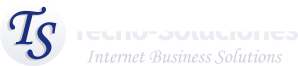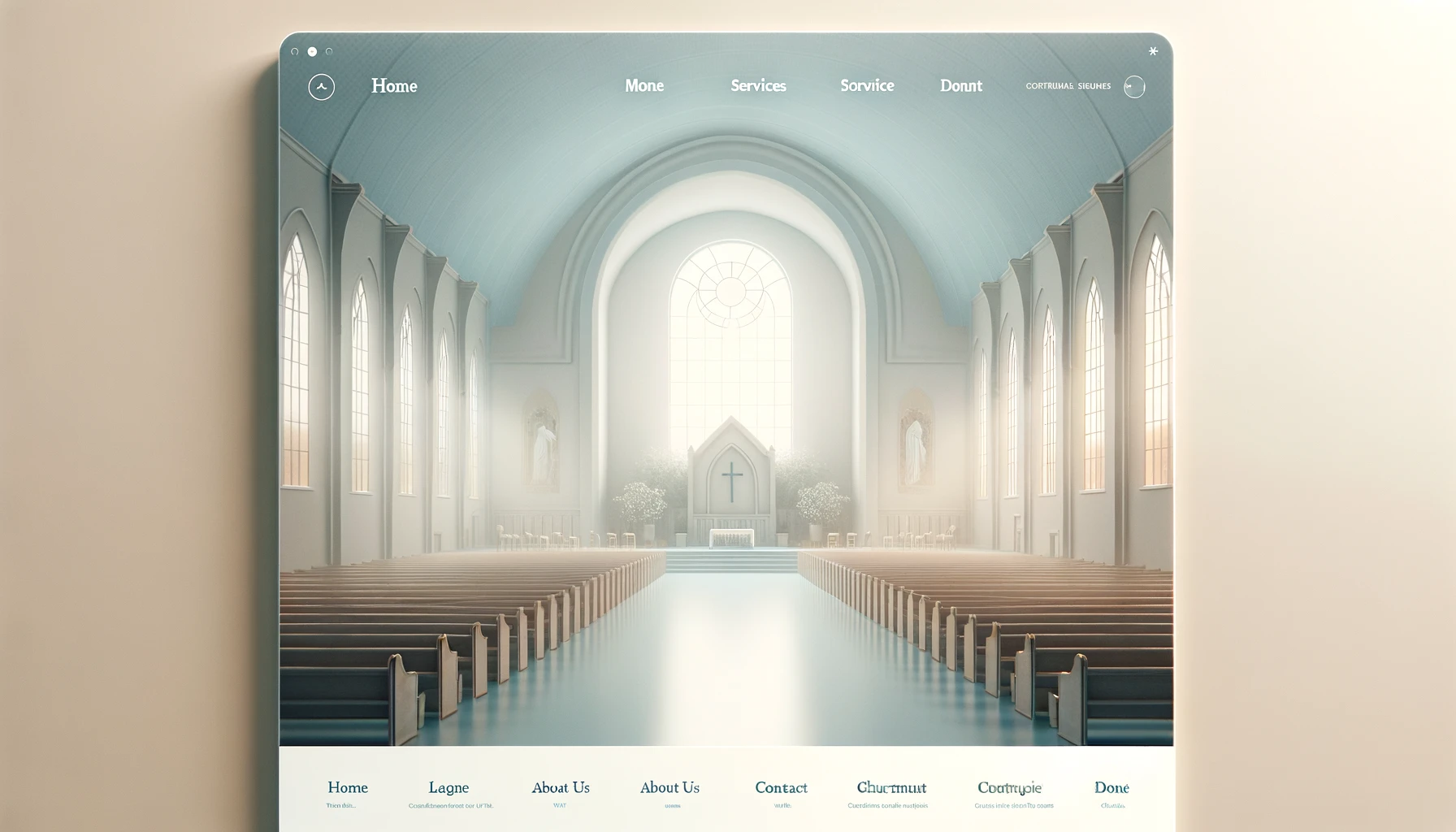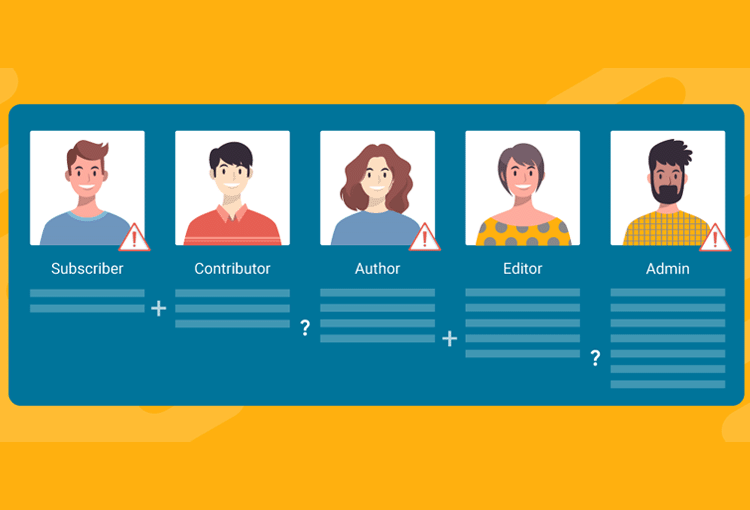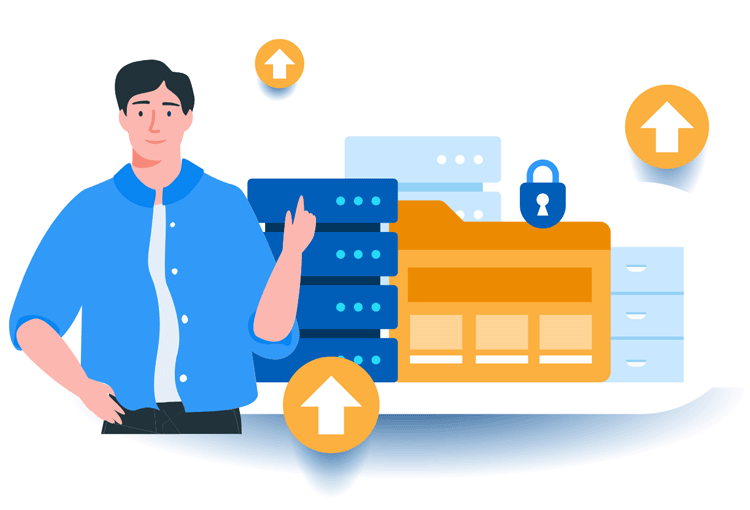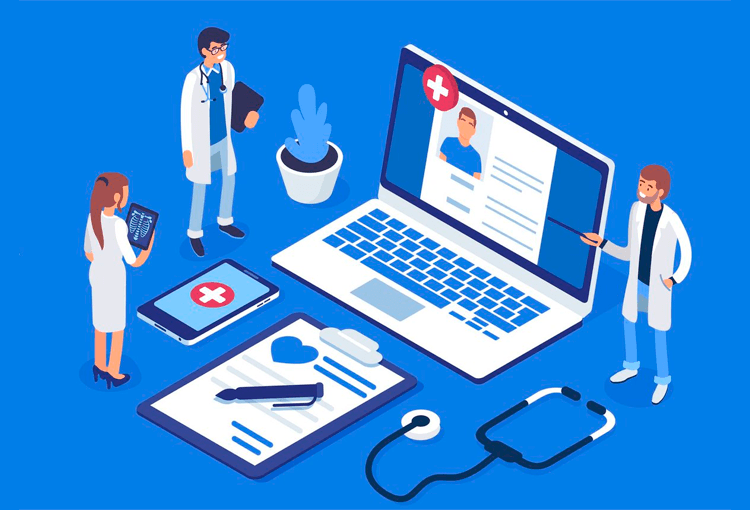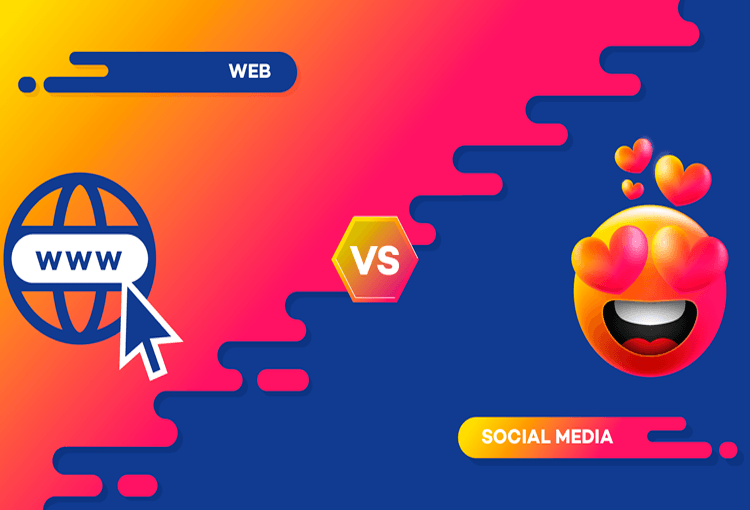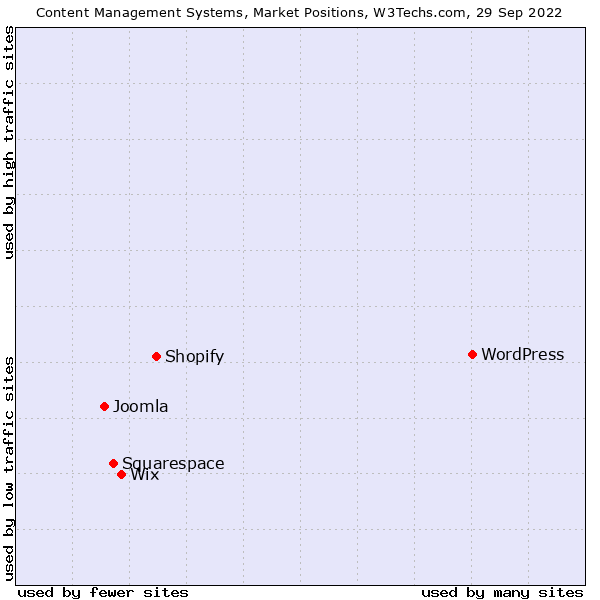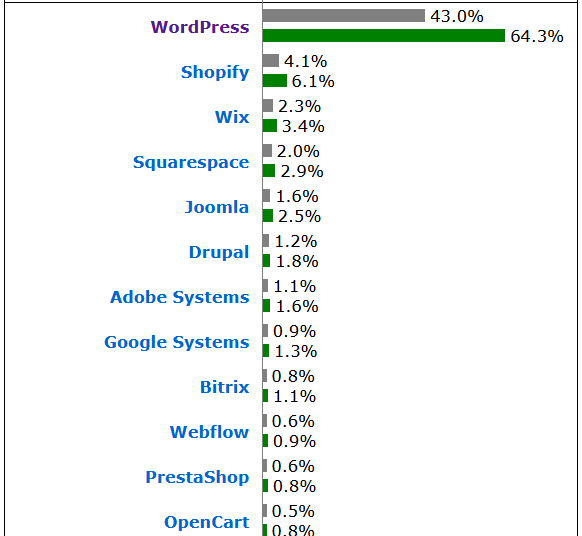When a company or entrepreneur decides to make the leap to the digital world, it is usual to want to inform its customers about its services, its history, its team, and at the same time, offer a sales channel for products or services. To achieve both, two of the most popular tools are WordPress (for the web portal or blog) and WooCommerce (for creating and managing an online store).
The big question is usually:
Is it better to integrate both into one domain (such as midominio.com) or separate the store into a subdomain (e.g. tienda.midominio.com)?
The answer is not always simple and depends on multiple factors, such as the type of business, the number of products, the structure of the information, the technical resources or the budget that each company has to invest in development and maintenance. In addition, considerations of SEO positioning, loading speed, security, user experience and internal logistics have an influence.
In this article, we’ll explore in depth what it means to unify everything into a single WordPress with WooCommerce, and when to separate the two instances. We will talk about costs, implementation times, equipment required, optimization strategies and other key points so that, even without in-depth programming knowledge, you can make the best decision.
Main objective: To provide you with a comprehensive guide so that, at the end of the reading, you will be clear about whether your WordPress web portal and your WooCommerce store are going to be “together” or “separate”, and what implications each option will bring.
Below, we will develop each of the factors you should consider. You’ll see how it impacts SEO, architecture, scalability, and even user perception.
WordPress and WooCommerce: A Quick Refresher
To understand why the “together or apart” dilemma arises, it’s first worth reviewing what WordPress and WooCommerce are and why they’re used so much.
WordPress:
- It is the most popular content management system (CMS) in the world, used on more than 40% of websites globally.
- It is characterized by its ease of use, its flexibility and the enormous number of plugins available to extend its functionalities.
WooCommerce:
- It’s a plugin (an extension) that turns WordPress into a fully functional online store.
- It allows you to manage product catalogs, shopping carts, payment gateways, shipping, taxes, customer accounts, and much more.
Although WooCommerce is “just” a plugin, its power has made it one of the most widely used eCommerce solutions in the world, especially for small and medium-sized businesses. However, it is also capable of managing large catalogs and B2B operations, provided that the right infrastructure and optimization are in place.
Why does the doubt about separation arise?
- A corporate web portal can grow a lot: thousands of articles, news sections, downloadable documents, internal forums, multilingual, etc.
- A large online store demands specific functionalities: thousands of products, integration with ERP, handling of wholesale users, multiple payment gateways, reinforced security.
- All this adds up and can lead to giant databases, dozens of plugins and very different performance and maintenance needs between the informative and the commercial part.
Hence, many companies are considering:
“Do I unify everything under one WordPress with WooCommerce, or do I install one for the portal (midominio.com) and one for the store (tienda.midominio.com)?”
Web portal with WordPress and WooCommerce shop: Together or separate?
3.1 Advantages of unifying
- Domain Authority and SEO
- By using a single domain, all content, both the blog and the product sheets, point to the same authority.
- Google understands that the blog and store are part of the same site, which can strengthen bulk rankings .
- Traffic from items (often informative) can “drift” to the store, driving sales.
- Smoother user experience
- For visitors, there is no feeling of “leaving” from one site to enter another.
- The same layout, the same main menu, and the same login interface (if required) are maintained.
- It’s easier to take the buyer from a blog post directly to a related product.
- Centralized management
- Everything is managed from a single WordPress dashboard: plugins, updates, users, SEO, backups, etc.
- You don’t need to duplicate configurations or log in to a different subdomain to review orders.
- With a good hosting solution, resources can be enough for a large-scale project.
3.2 Advantages of separating
- Specialization of each environment
- The web portal maintains its own WordPress, with emphasis on content, information structure, SEO and the speed of loading news/articles.
- The store (subdomain) is set up as a more “robust” environment, with its own fine-tuned database, WooCommerce-specific plugins, beefed-up security, etc.
- Greater control of problems
- If something goes wrong in the store (conflicting updates, payment gateway errors), the main portal is not affected.
- A security breach in eCommerce does not put all corporate content at risk, and vice versa.
- Focus on performance
- The online store, which may require a server with higher processing capacity (CPU/RAM), is hosted on a more powerful hosting if necessary. The blog, perhaps with fewer requirements, can be hosted on another hosting plan.
- This also facilitates scalability: if the eCommerce grows, its server can be scaled without directly impacting the information portal.
3.3 When each option is convenient
- A single site:
- Projects where the quantity of products is not extremely large.
- Businesses that prioritize a robust blog to drive organic traffic, and want to leverage that traffic for sales.
- Organizations with a small IT team and who want to simplify management.
- Medium-high hosting budget (to hold everything in the same installation).
- Separate sites:
- Corporations with complex B2B flows (hundreds/thousands of products, ERP integrations, complex catalogs).
- When the online store handles many plugins (discounts, advanced roles, e-invoicing, dispatches, etc.) and it is feared that it may overload the installation.
- If there is a different team for content management and another for eCommerce, you can organize them as separate departments.
- Businesses that require specialized infrastructures in e-commerce (scalable and dedicated servers for the store) while the content can remain on a different hosting.
Key aspects when making the decision for a Web portal with WordPress and WooCommerce store
4.1 SEO and Domain Authority
- When a blog and a store coexist on the same domain (e.g., midominio.com), all SEO is concentrated there. Google crawls a single sitemap, and the relevance of articles can boost product pages.
- If you place your store on a subdomain (e.g., tienda.midominio.com), in Google’s eyes it’s usually a different site. You can work to unify authority, but it’s not as straightforward as a single platform.
- In some cases, separating the store could hinder the smooth interlinking between blog and products, although suitable links can be created from the informative part to the subdomain.
4.2 User Experience
- A single domain offers a seamless transition: the visitor goes from reading a news story or tutorial to buying on the same base URL.
- Separate sites can generate a certain disconnection in navigation (“is it the same place?”) if visual consistency is not taken care of. However, it can be designed in such a way that the change is not very obvious (same style, menu, colors, etc.).
4.3 Maintenance and Upgrades
- A single WordPress installation means a single dashboard to manage updates (core, plugins, and themes). But it also means that a WooCommerce update could impact the content section if there are any plugin conflicts.
- Two installations require parallel updates. One for the portal, one for the store. The benefit is that a failure in one does not bring down the other.
4.4 Security
- A single site increases the attack surface in the sense that if a plugin is vulnerable, the risk affects the entire project. However, security can be strengthened with robust firewalls, monitoring, and backups.
- Two sites split responsibility: an in-store issue could be isolated from the portal, and vice versa. But they also duplicate security configuration efforts.
4.5 Performance and scalability
- A single WordPress can become heavy if it handles thousands of articles, thousands of products, many plugins, and large databases. High-end hosting or a scalable cloud environment will be required.
- Two installations allow for case-specific optimizations. For example, the store with a server prepared for large transactions and the informative part in another, perhaps cheaper, hosting.
Specific use cases
- Small business with 50 products
- Blog that uploads weekly content about the sector.
- The catalog is modest, and traffic does not exceed 5,000 monthly visits.
- It’s probably simpler and cheaper to put everything in the same WordPress: less technical complications and unified SEO.
- Corporate News Portal + Wholesale Store
- Dozens of sections, thousands of articles, newsletters, reports, etc.
- The online store contains a large catalog and is connected to an ERP. It handles thousands of SKUs.
- In this case, it may be convenient to separate: the store on a subdomain with an optimized architecture, and the portal on another WordPress. In this way, each team manages its environment without generating conflicts.
- Tech startup
- It has a very active blog with tutorials and whitepapers.
- Sell courses, licenses, consulting services on the same platform.
- If the focus is on the integrated experience, a single WordPress with an eCommerce plugin (WooCommerce or EDD) may be the best option. Unified SEO surely brings more benefits than risks.
- Large Retailer or Distributor
- Thousands of products, various brands, constant promotions, integrations with global payment gateways.
- You probably need robust eCommerce on dedicated hosting. The blog can be in the same facility or in another, depending on how specialized the eCommerce is and how many resources it requires.
Pros and Cons: Unified Site vs. Unified Site Separate sites
At this point, for hacing a Web portal with WordPress and WooCommerce store, it’s worth recapping in a table:
| Factor | One WordPress | WordPress + WooCommerce and subdominio |
| SEO | Concentrated authority, easy to manage. | Divided authority (subdomain), but possible to work with interlinking strategies. |
| User Experience | Single flow, no domain changes. | It can show a domain difference; You have to take care of style and menus to achieve coherence. |
| Maintenance | One dashboard, unified updates. | Dual WordPress dashboard, more upgrade work. |
| Safety | If one falls, everything falls; More vigilance in plugins. | Problems in eCommerce do not affect the portal and vice versa, but monitoring efforts are duplicated. |
| Yield | A single host must support everything; may require more resources. | Specific resources can be assigned to the store and blog; It is optimized in a segmented way. |
| Technical complexity | All-in-one configuration. | Separate configurations, more flexibility, more coordination needed. |
| Scalability | You need very powerful hosting or a scalable architecture. | You can scale the store independently of the blog and vice versa. |
| Costs | A single environment to maintain, but with possible high requirements. | They can increase hosting and maintenance costs separately. |
Conclusions
If you are asking about having your Web portal with WordPress and WooCommerce store together or separated with a subdomain for the ecommerce, our conclusions are these:
- There is no one-size-fits-all solution: Every business is different. For a store with a manageable catalog and a modest blog, a single WordPress can be the simplest and most cost-effective, unifying SEO and reducing management complexity.
- Large projects tend to prefer separation: When there are thousands of products, integrations with ERP, different user roles (B2B), a large volume of informative articles and high traffic, it is common to opt for subdomains or even different servers. In this way, each party receives specialized treatment.
- SEO can promote unity, but not always: Keeping everything under the same domain enhances authority and favors global positioning. However, if the online store requires very specific configurations (caching, security, dynamic pricing, etc.) and huge growth is anticipated, separating the project can be more secure and scalable.
- The human factor and the budget: If the team that will manage the eCommerce is the same as the one that runs the blog, and the company does not want to deal with several installations, unifying simplifies tasks. If you have differentiated departments or you want to isolate risks, it is advisable to separate.
- The decision is reversible, but it’s not free: Joining or separating after the project has been months or years in the works can involve redirects, potential temporary SEO losses, data migration, and internal changes. It’s best to think before launching the project.
- Consultation with experts: On small sites, you can set up WordPress + WooCommerce yourself. But in corporate projects, with high-traffic objectives and multiple integrations, the ideal is to have professionals or a specialized company.
In short, the phrase that summons us, “Web portal with WordPress and WooCommerce store: Together or separate?”, is answered by analyzing the scale of the project, the desired architecture, the maintainability and the business strategy. The important thing is that the tool doesn’t limit you: WordPress and WooCommerce can grow and adapt, as long as it’s done in a planned way.
Bonus: Final tips for your project
- Start with an MVP: Don’t try to do everything at once. Define what is a priority (the blog? the store?), launch it and then add improvements.
- Test in a staging environment: Before pushing drastic changes to the production site, test in a separate environment.
- Take care of speed: Loading time influences both user experience and SEO positioning. It uses caching (WP Rocket, W3 Total Cache) and a CDN.
- Keep plugins up to date: The vast majority of attacks or performance issues come from outdated plugins.
- Perform regular cleanups and optimizations: Especially if you have a lot of plugins and a large volume of products or posts.
- Invest in marketing and SEO: A flawless site is useless if no one sees it. Work on keywords, create relevant content, and take advantage of social media or Google Ads.
- Measure and analyze: Use Google Analytics, Search Console, or other tools to see what’s working and what’s not. Adjust your strategy accordingly.
Do you want to implement your project with a Web portal with WordPress and WooCommerce store?
If you still have more specific questions, or want professional help to define or develop your portal and your store, do not hesitate to contact us, with our Digital Platforms TecnoCMS and TecnoCommerce we are experts in WordPress and WooCommerce. We will guide you in choosing a suitable hosting, implementing essential plugins, data migration, and continuous optimization.
Now, you’re ready to decide!
Unify or separate: in both cases, with the right planning, your web portal and your WooCommerce store will be able to function stably, profitably and, above all, fulfill the purposes of your business.