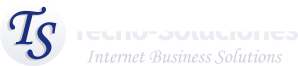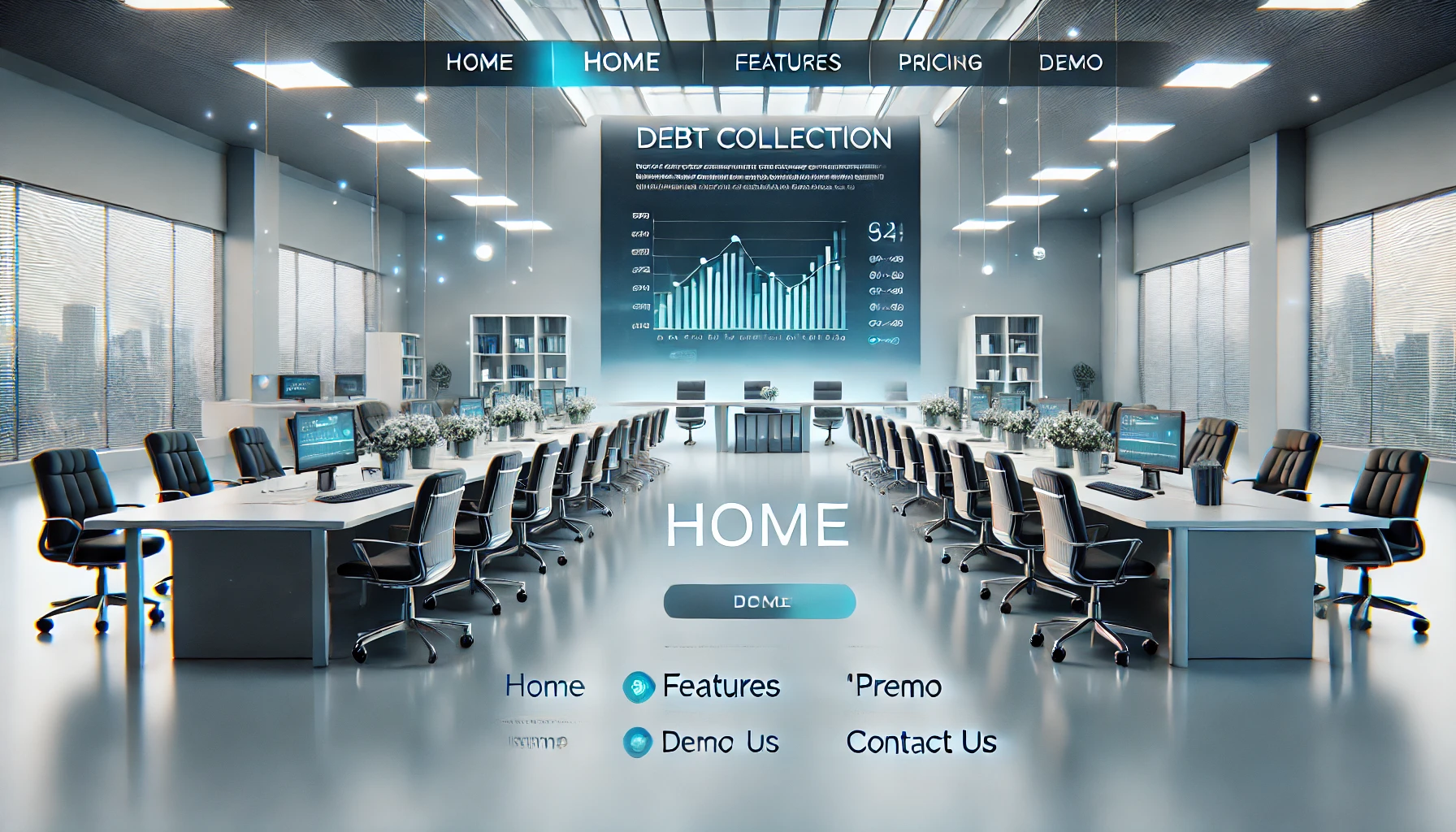In the competitive world of export and import, customer relationship management and the correct coordination of each shipment are determining factors for the success of any logistics operator. Companies that are dedicated to this sector face the task of simultaneously managing multiple businesses, each with its own customers, suppliers, requirements and regulations. In this sense, having a CRM for Export and Import Logistics Companies that is specialized in the processes of commercial coordination and communication automation can make the difference between an average service and a highly efficient one.
In this article, we will explore how TecnoCRM for Logistics Companies facilitates the registration and monitoring of deals, the generation of Shipping Marks for each purchase with each supplier, the integration of specific logistics services and the automation of associated processes.
We will also see how the platform incorporates features such as integration with WhatsApp and ChatBot, driving continuous improvement in customer service. Throughout this article, we will delve into the key features that allow TecnoCRM to become a strategic ally for organizations dedicated to international transport.
The importance of a CRM for Export and Import Logistics Companies
Today, international logistics involves much more than moving goods from one place to another. Companies must manage multiple actors and processes: from the acquisition of products (purchases from different suppliers) to document preparation, the coordination of delivery at the port or airport and the monitoring of any incident that may arise in customs. In this scenario, business information management is essential:
- Client and business registration: A single client can have different lines of business or simultaneous projects. In turn, each business may involve purchases with several national or international suppliers. Carrying this level of detail in spreadsheets or scattered emails increases the risk of data duplication, inconsistencies and, worse, loss of valuable information for decision-making.
- Need for Shipping Marks and Merchandise Tracking: Each purchase with each supplier requires the assignment of a specific shipping mark. This code or label is critical for identifying, monitoring, and coordinating shipments of goods. If not handled properly, confusion is generated that can delay clearance and compromise the customer’s confidence in the logistics service.
- Communication and customer service: Agile and transparent customer and supplier service is key in the sector. Export and import operations are carried out under constant pressure from shipping times, clearance dates and possible customs requirements. A specialized CRM platform should simplify and streamline the way sales and support staff handle requests and share information.
- Business process automation: Logistics companies need tools that help automate workflows related to the stages of a shipment: from purchase registration, through supplier delivery confirmation, to pick up and shipment. This promotes efficiency and allows the team to focus on higher value-added activities.
In this context, the adoption of a CRM for Export and Import Logistics Companies translates into an effective strategy to keep the entire business cycle orderly and strengthen competitiveness in a globalized market.
TecnoCRM for Logistics Companies: Focus on the commercial relationship and coordination of shipments
TecnoCRM for Logistics Companies focuses its capabilities on commercial and customer service management. It is aimed in particular at:
- Control of customer information: Each customer can have multiple businesses that, in turn, contain different purchases with different suppliers.
- Generation of Shipping Marks for each purchase: In order to clearly identify the shipments associated with the same business, avoiding confusion and delays.
- Follow-up of requests and quotes: So that the sales team does not lose sight of business opportunities and keeps the customer informed at all times.
- Task automation: It allows the configuration of reminders and automatic triggers according to the status of each logistics process, facilitating greater control and speed in communication with the parties involved.
Business Management and Shipping Marks
One of the most outstanding functions in TecnoCRM is the ability to manage several businesses of the same client, each with its own business cycle and information. Within each business, purchases made from one or more suppliers are recorded, and individual Shipping Marks are assigned for each transaction. In this way, the system offers clear traceability of the goods, as each purchase is labelled with precise data that speeds up the subsequent coordination of shipments.
To illustrate it simply: if a “XYZ Trading” customer has three different lines of business, and in one of them he makes purchases from five different suppliers, five Shipping Marks are generated that will be linked to “XYZ Trading” and the specific line of business. Thanks to this structure, purchase orders are not mixed, which greatly reduces the likelihood of errors when consolidating cargo and coordinating international logistics, which is essential for a CRM for Export and Import Logistics Companies.
Automation of communications according to the state of the process
Another key aspect is the ability to configure the CRM to issue automatic notifications or alerts as the process progresses. For example:
- Confirmed purchase request: As soon as the end customer informs a supplier of the purchase, TecnoCRM generates a notification for the operations area. Each supplier is asked for confirmation of the goods related to the customer’s business, as well as the details of the cargo for shipment.
- Warehouse reception: Once the cargo arrives at a temporary warehouse, the system notifies the assigned personnel and updates the status of the business.
- Customs clearance: When starting the export or import procedures, an internal and, if necessary, external communication is sent to the customer, indicating the next steps.
- Departure of shipment and arrival at destination: Automatic update messages can be programmed, preventing the customer from insistently looking for information about their shipment.
This approach promotes internal coordination and strengthens the image of reliability that the customer perceives, by receiving timely information without the need to constantly request it.
Managed logistics services and commercial organization
The CRM platform for Export and Import Logistics Companies supports the commercial management of various logistics services, such as:
- Maritime transport: Consolidated LCL (Less than Container Load) or full containers FCL (Full Container Load).
- Air transport: Coordination of international freight and monitoring of flight status.
- Land transport: Control of national or border shipments that are part of the export/import chain.
- Pickup and delivery services: To manage pickups of goods in supplier warehouses and final delivery to agreed destinations.
- Advice on customs documentation: TecnoCRM allows you to attach and centralize supporting documentation (invoices, packing lists, certificates of origin, etc.) related to each business.
- Other Logistics Services: TecnoCRM allows you to manage other logistics services with their associated processes for:
- Product Search
- Supplier Search
- Supplier Validation
- Supplier Inspection
- Production or Shipping Inspection
- Sample Reception
- Purchasing Advice
The versatility of TecnoCRM to register different types of logistics services not only helps companies maintain a clear order of their offer but also allows them to visualize how each customer is involved in different modes of transport. This information can be used to focus marketing or loyalty actions in the future.
Integration with WhatsApp and ChatBot
In the digital age, the immediacy of communication has become a fundamental requirement. TecnoCRM for Logistics Companies includes integration features with WhatsApp and ChatBot to streamline interaction with customers and prospects:
WhatsApp Web o WhatsApp Business
- Sending notifications: Automatic messages can be set up that are triggered when a business changes status, keeping the customer informed almost instantaneously.
- Personalized attention: Sales or customer service staff can send quotes or additional information directly from the CRM, recording the conversation history for future reference.
- Ease of use: Since many customers already use WhatsApp, adopting this channel is natural and doesn’t require additional effort from users.
- Mass Marketing: The integration allows you to send individual and personalized mass messages to prospects and customers to carry out promotions and/or general announcements, with the advantage of achieving a very high open rate.
Integrated ChatBot
- Pre-qualification of Prospects: The ChatBot handles the first level of customer service, presenting you with the various options of logistics services, asking questions that allow you to determine the priority level of each business opportunity, for its respective escalation and attention.
- Answers to frequently asked questions: The ChatBot, being linked to the CRM, can offer automatic responses based on the information that the company has previously uploaded (hours of operation, status of a shipment, basic export or import processes).
- Case escalation: When the query is more complex, the ChatBot transfers the interaction to a human agent, assigning the case in the CRM and attaching the history of the conversation to avoid repetitions or confusion.
- 24/7 availability: The ChatBot continues to respond outside of working hours, which brings differential value to the service, especially when customers operate in different time zones.
By combining WhatsApp and ChatBot, the CRM for Export and Import Logistics Companies (TecnoCRM) provides fast and accessible support, adapting to the communication channels that customers value in the current landscape.
Process automation and supplier coordination
The key to efficiency in the logistics sector is the synchronization of all the actors involved: suppliers, carriers, customs agents, brokers and, of course, the end customer. TecnoCRM facilitates this coordination by offering:
- Automated tasks and activities: Each business can have a pre-configured workflow that, when changing stages, triggers the creation of specific tasks. For example, when you move from “Purchase Approved” to “Pending Pickup,” the system automatically generates an activity for the operations team to coordinate the pickup with the vendor.
- Alerts of delays or incidents: When a delay in delivery or a customs inconvenience is detected, TecnoCRM can send alerts to the responsible personnel. This speeds up decision-making and communication with the customer, informing in advance about possible changes in the arrival date.
- Record of responsibility for each supplier: The system associates each purchase with a specific supplier, maintaining a history of performance and detecting bottlenecks in the processes. Thus, management can evaluate whether certain suppliers comply in a timely manner or if they need to renegotiate terms to guarantee a better service.
- Shipment status accessible to the customer: The platform allows you to record the relevant information at each stage. In this way, the customer and the sales team have a clear view of the status of each shipment: in collection, in transit, in customs clearance, etc.
The automation of the processes associated with coordination with suppliers not only reduces the manual workload but also minimizes the risk of errors and delays caused by lack of communication or timely follow-up, which is essential in a CRM for Export and Import Logistics Companies.
Tangible Benefits of TecnoCRM for Logistics Companies
Implementing a CRM for Export and Import Logistics Companies such as TecnoCRM brings concrete improvements in the day-to-day of the commercial operation. Listed below are some of the most notable benefits:
- Centralized organization of information: The possibility of keeping all customer, business and supplier data in the same place translates into quick access to information. This saves administrative and business teams from having to search for data across multiple systems or emails. In addition, sales staff can view the history of quotes and orders without the need to create duplicate records.
- Reduced errors in logistics coordination: Creating and assigning Shipping Marks for each purchase with each supplier significantly reduces the possibility of confusion, especially when handling multiple simultaneous shipments. Any alteration in the shipping plans is reflected in the system, maintaining order and coherence between the different areas of the company.
- Timely follow-up of opportunities and quotes: TecnoCRM helps to ensure that no business opportunity is left unattended. Quotes and agreements are directly associated with the client’s profile, making it easier to follow up and, if required, reassign responsibilities within the sales team. This contributes to improved conversion rates and customer satisfaction.
- Agile communication with customers and suppliers: The integration with WhatsApp and ChatBot, in addition to the management of emails and calls within the CRM, speeds up interaction with customers. In an industry like logistics, where status updates can be critical, offering a fast and effective contact channel generates a positive perception and fosters loyalty.
- Process visibility and performance analysis: While TecnoCRM does not offer detailed analysis of logistics costs or route planning, it does provide reports on ongoing deals, opportunities won or lost, and the stage of each purchase. This allows sales managers and managers to make more informed decisions about the company’s capability and overall team performance.
Recommendations for a successful implementation
For the adoption of TecnoCRM to translate into positive results as a CRM for Export and Import Logistics Companies, it is essential that the implementation is carried out in a planned manner and with clear objectives. Here are some suggestions:
- Needs diagnosis: Before acquiring the system, it is advisable to analyze how the company currently handles the information of customers, businesses and suppliers. With this diagnosis, it is possible to define precisely which modules or functions of the CRM will be most useful.
- Workflow configuration: TecnoCRM allows the creation of different stages and statuses for each business. It is important that the company spends time structuring these workflows according to its operational reality, so that the information in the CRM accurately reflects what is happening in the operation.
- Team training: The success of a CRM lies in the daily use that employees give it. Organizing training sessions, manuals for internal use and resolving doubts in a timely manner will be key for employees to adopt the tool naturally.
- Assignment of roles and permissions: Each user must have access according to their functions. For example, a sales executive will require a permission level that allows them to create deals and assign shipping marks, while a manager might have additional access to generate management reports and metrics.
- Measurement and continuous improvement: Once TecnoCRM is up and running, it is advisable to schedule periodic reviews of the indicators (turnover, response times, opportunities won). This allows you to make timely adjustments to the way you work or to the configuration of the CRM.
Conclusions
In a global environment where logistics competition is increasingly intense, taking advantage of the benefits of a CRM for Export and Import Logistics Companies is emerging as a priority need. The ability to centralize customer data, manage several businesses simultaneously, assign Shipping Marks for each purchase with each supplier and automate communication with the different actors in the logistics chain allows us to offer a more agile and reliable service.
TecnoCRM for Logistics Companies focuses mainly on commercial organization and customer relationship. Its strength lies in enabling efficient workflows, integrating with popular communication channels (such as WhatsApp and ChatBot), and the ability to generate reminders and push notifications when changing stages in each business. This combination of functionalities boosts team productivity and minimizes the margin of error in the export and import processes.
The platform contributes significantly to the coordination between the different suppliers involved in each shipment, facilitating the assignment of tasks and status visibility in real time. All this results in a better experience for the end customer, who has clear and timely information about their shipments.
In short, those who are committed to implementing a solution such as TecnoCRM and adopt good management practices in their logistics operations will be better prepared to face the challenges of international trade. By providing a solid structure for business management and communication, TecnoCRM becomes a strategic ally for companies that seek to optimize the relationship with their customers and suppliers, increasing their competitiveness and guaranteeing smoother processes at each stage of the export and import cycle. In this way, the adoption of a CRM for Export and Import Logistics Companies is consolidated as an indispensable element for any business that intends to stand out in a dynamic and constantly evolving market.
To learn more about this platform, we invite you to learn about this Business Case.
If your company is looking to implement a specialized CRM platform, contact us now!