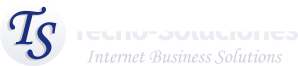In the competitive world of sales, every detail counts. Companies that stand out are those that not only generate leads and create quotes, but also effectively track every business opportunity. This is where automate follow-up clients, opportunities, and quotes with CRM (Customer Relationship Management) comes in.
Tracking quotes can be a tedious and error-prone process if handled manually. Quotes can get lost in the sea of emails, reminders can be forgotten, and opportunities can go cold before proper follow-up is done. Not only do these issues affect the efficiency of the sales team, but they also negatively impact the customer experience and, ultimately, the company’s financial results.
Automating quote tracking with a CRM transforms this challenge into a competitive advantage. By implementing automated workflows, companies can ensure that each quote receives the necessary follow-up in a timely and efficient manner. From the initial quote submission to follow-up reminders and status notifications, a CRM can manage all of these aspects, freeing up the sales team to focus on what they do best: selling.
This article will explore in detail how automating quote tracking with a CRM can significantly improve an organization’s sales results. We’ll discuss the basics of automation and CRM, identify common failures in manual tracking, and highlight the benefits and advantages of using an automated system. We will also provide a step-by-step guide for implementing this automation, discuss ideal reporting types, performance measurement, and sales forecasting, concluding with best practices for maximizing sales success.
Learn how you can transform your sales process and take your results to the next level by automating quote tracking with a CRM.
Automating Follow-Up Clients, Opportunities, and Quotes with CRM to Improve Sales Achievement
Automating the follow-up of clients, opportunities, offers and quotes through a CRM (Customer Relationship Management), such as the TecnoCRM platform, has become an essential tool for organizations looking to improve their sales achievements. This practice allows sales teams to manage their opportunities more efficiently, reduce human error, and provide a smoother, more professional experience for customers.
Basics
- CRM (Customer Relationship Management): Software that helps companies manage relationships with customers and prospects.
- Follow-up Automation: Use of tools and techniques to keep automated control of interactions and follow-ups with customers.
- Offers and Quotes: Business proposals that are sent to potential customers detailing products, services, and prices.
Failures to Track Opportunities and Quotes
- Lack of Consistency: Inconsistencies in follow-up can result in missed opportunities.
- Human Error: Data entry failures and forgetfulness can affect efficiency.
- Delays in Response: Failure to follow up in a timely manner can reduce the likelihood of closing sales.
- Limited Visibility: Without an automated system, it’s difficult to have a clear view of the status of each opportunity.
Benefits of Automation
- Improved Efficiency: Automating repetitive tasks allows sales teams to focus on higher-value activities.
- Error Reduction: Minimizes human error and ensures consistency in follow-up.
- Visibility and Transparency: Provides a clear view of the sales pipeline and the status of each opportunity.
- Improved Response: Allows for a faster and more effective response to potential customers.
Advantages of Using a CRM for Automation
- Centralization of Information: All relevant information is in one place, accessible to the entire sales team.
- Integration with Other Tools: Modern CRMs integrate with other systems such as emails, calendars, and marketing platforms.
- Reporting and Analytics: Ability to generate detailed reports and analyze data to improve sales strategies.
Steps for its Implementation
- Definition of Objectives: Clarify what is expected to be achieved with automation.
- Selecting a Suitable CRM: Choosing a CRM that fits the needs and budget of the company.
- Initial Setup: Configure the CRM to reflect the company’s sales processes.
- Team Training: Ensure that the sales team is well trained in the use of the CRM.
- Implementing Automations: Setting up automated rules and workflows.
- Monitoring and Adjustments: Monitor performance and make adjustments as needed.
Ideal Reports
- Sales Pipeline: Visualization of the current status of all opportunities.
- Conversion Rate: Percentage of offers converted into sales.
- Closing Time: Average time from the first interaction to the closing of the sale.
- Activity Analysis: Tracking of all tracking activities performed.
Measurement of Results
- KPIs (Key Performance Indicators): Define and track key indicators such as conversion rate, time to close, and value of opportunities.
- Feedback from the Sales Team: Get constant feedback from the team to improve processes.
Sales Forecast
- Data-Driven Predictions: Use historical data and current trends to predict future sales.
- Predictive Models: Implement models that help predict outcomes based on past behavior.
Automating deal and quote tracking using a CRM is a powerful strategy that can significantly transform the efficiency and effectiveness of the sales team. With proper implementation, organizations can improve their conversion rates, reduce errors, and deliver a superior experience to their customers.
Implementing these practices not only improves sales performance, but also provides management with a clear and accurate view of the status of sales opportunities, allowing for more informed and strategic decision-making.
How do you make a sales forecast with a CRM and what is its importance?
How to Make a Sales Forecast with a CRM
Historical Data Collection:
- Past Sales: Analyzes historical sales data stored in the CRM.
- Sales Cycles: Evaluates the average length of previous sales cycles.
- Conversion Rates: Calculate the conversion rate from prospects to customers.
Data Segmentation:
- By Product/Service: Segment the data by different product or service lines.
- By Customer: Group customers by industry, size, region, or other relevant criteria.
- By Sales Team: Evaluate the performance of different teams or salespeople.
Current Pipeline Analysis:
- Current Opportunities: Review sales opportunities that are currently in the pipeline.
- Sales Stages: Identify what stage of the sales cycle the opportunities are in.
- Closing Probabilities: Assigns a closing probability to each opportunity based on historical data.
Forecasting Models:
- Opportunity-Based Models: Use individual opportunity data to forecast revenue. For example, by multiplying the potential value of each opportunity by its probability of closing.
- Historical Models: Use historical trends and patterns to predict future outcomes.
- Algorithmic Models: Use algorithms and machine learning to analyze large volumes of data and predict more accurate results.
Integration of External Factors:
- Market Trends: Incorporates data on market trends and economic conditions.
- Internal Changes: Consider any changes in sales strategy, new product launches, or modifications in the sales team.
Forecast Review and Adjustment:
- Validation: Review the forecast with the sales team and adjust based on their feedback.
- Continuous Monitoring: Monitor actual versus forecasted results and adjust the model as needed.
Importance of Sales Forecasting
Strategic Planning:
- It allows businesses to effectively plan their sales and marketing strategies.
- It helps in the allocation of resources, including budgets, staffing, and marketing efforts.
Inventory Management:
- Accurate forecasting allows for better inventory management, reducing the risk of oversupply or stockouts.
Informed Decision Making:
- It provides crucial data for informed decision-making, from product development to market expansion.
Performance Evaluation:
- It makes it easy to evaluate the sales team’s performance and identify areas that require improvement.
Identifying Trends:
- It helps identify trends and patterns in sales, allowing businesses to quickly adapt to market changes.
Financial management:
- It contributes to better financial management by forecasting revenue and adjusting the company’s budgets and financial forecasts.
Improved Customer Satisfaction:
- It allows for better demand planning, which can improve product availability and customer satisfaction.
Accurate and well-managed sales forecasting is an invaluable tool for any organization. Not only does it improve operational efficiency and strategic decision-making, but it also contributes to customer satisfaction and sustainable business growth. Using a CRM to automate and improve this process allows businesses to stay competitive and future-proof.
What kind of workflows can be created to Automate Follow-Up Clients, Opportunities, and Quotes with CRM?
Automate Follow-Up Clients, Opportunities, and Quotes with CRM, such as the TecnoCRM platform, can significantly improve the efficiency and effectiveness of the sales team. Here are some examples of workflows you can implement:
- Creating and Sending Automatic Quotes
Workflow:
- Trigger: New request for quotation received (by email, web form, etc.).
- Action: Automatically create a new opportunity and quote in the CRM.
- Action: Send a personalized email to the customer with the quote attached.
- Action: Notify the assigned salesperson about the new quote.
Benefits: Saves time and ensures that all quote requests are handled quickly.
- Follow-Up Reminders
Workflow:
- Trigger: Quote sent (mark a follow-up deadline).
- Action: Create a follow-up task in the CRM for the assigned salesperson.
- Action: Send an email reminder to the seller one or two days before the deadline.
- Action: If there is no response from the customer, send an automatic follow-up email to the customer.
Benefits: Ensures consistent and timely follow-up of all submitted quotes.
- Update of the Contribution Status
Workflow:
- Trigger: Change in quote status (approved, rejected, on hold).
- Action: Automatically update the status of the opportunity in the CRM.
- Action: Notify the sales team and the management team about the status change.
- Action: For approved quotes, start the order generation process.
Benefits: Keeps all teams informed and facilitates a smooth transition between sales and operations.
- Analysis and Reports of Quotes
Workflow:
- Trigger: End of each week/month/quarter.
- Action: Generate an automated report of all submitted, approved, and rejected quotes.
- Action: Email the report to sales managers and other relevant stakeholders.
- Action: Schedule a sales review meeting based on the report’s results.
Benefits: Provides a clear view of quote performance and allows for adjustments in sales strategy.
- Integration with the Billing System
Workflow:
- Trigger: Quote approved by the client.
- Action: Automatically create an invoice in the integrated billing system.
- Action: Send the invoice to the customer by email.
- Action: Update the CRM with the status of the invoice (sent, paid, pending).
Benefits: Ensures a quick and efficient transition from quoting to invoicing and collection.
- Customer Feedback
Workflow:
- Trigger: Quote rejected by the customer.
- Action: Send an automated email to the customer asking for feedback on the reason for the rejection.
- Action: Collect and analyze feedback responses.
- Action: Generate a feedback report for the sales team and the marketing department.
Benefits: It helps to understand the reasons behind rejections and allows to improve future offers and sales strategies.
- Nurturing de Leads
Workflow:
- Trigger: Quote sent, but no response after one week.
- Action: Start a sequence of automated emails to keep the customer engaged (e.g., send relevant content, case studies, customer testimonials).
- Action: Notify the seller if the customer shows interest (opens emails, clicks on links).
Benefits: Maintain contact with cold leads and increase the chances of conversion in the future.
Implementing these workflows in a CRM not only improves operational efficiency, but also increases conversion rates by ensuring that no quote is missed or managed inefficiently. Automated workflows ensure a more consistent and professional experience for customers, which can translate into increased revenue and a better company reputation.
Channels to Communicate and Scale Quote Tracking Actions with a CRM
To ensure effective tracking of quotes, it is crucial to use various communication channels. Here are some of the most effective:
- Emails
- Description: Email is one of the most traditional and effective methods for business communication. It allows you to send detailed messages and attach documents, such as quotes and contracts.
Advantages:
- Formality and Professionalism: Ideal for official and detailed communications.
- Automation: Easy integration with CRM to send automatic emails.
- Tracking: Ability to track opens, clicks, and replies.
Use in CRM:
- Receipt Confirmation: Send an automatic email to the customer confirming receipt of the quote request.
- Sending Quote: Attach the quote and send it to the customer with a personalized message.
- Reminders: Schedule follow-up emails to remind the customer about the pending quote.
- Acknowledgements: Send a thank you email after the customer has reviewed the quote.
- WhatsApp messages
Description: WhatsApp is a widely used instant messaging platform globally. It allows for quick and personal communication with customers.
Advantages:
- Immediacy: Quick and efficient response.
- Accessibility: Customers often check WhatsApp messages more frequently than email.
- Personalization: Allows for more informal and personalized communication.
Use in CRM:
- Request Confirmation: Send a WhatsApp message confirming receipt of the request for quotation.
- Follow-Up Reminders: Send quick and personalized reminders about the quote.
- Status Notifications: Inform the customer about the status of their quote (sent, pending, approved).
- Response to Inquiries: Respond quickly to any queries the customer may have about the quote.
- Business Instant Messaging
Description: Platforms such as Slack, Microsoft Teams, and other business instant messaging tools allow fluid communication within work teams.
Advantages:
- Internal Collaboration: Facilitates collaboration and internal communication between team members.
- Integration: Can integrate with CRM to send notifications and alerts.
- Immediacy: Allows quick resolution of doubts and coordination.
Use in CRM:
- Internal Alerts: Send alerts and notifications to the sales team about new quotes or status changes.
- Real-Time Collaboration: Facilitate real-time discussion and collaboration on follow-up strategies.
- Task Assignment: Create and assign tasks to specific team members.
- Notifications in the CRM Mobile App
Description: CRM mobile apps allow sales teams to receive instant notifications directly on their mobile devices.
Advantages:
- Mobility: Allows sellers to stay on top of updates anytime, anywhere.
- Immediacy: Receive notifications in real time.
- Quick Action: Ability to act immediately on notifications received.
Use in CRM:
- Status Updates: Notify the sales team about the change in the status of quotes.
- Reminders: Send quote tracking reminders.
- Assignment of New Quotes: Notify sellers about new quotes assigned.
Using a combination of these means of communication can significantly improve the effectiveness of quote tracking. Emails provide formality and detail, WhatsApp offers immediacy and personalization, business instant messaging facilitates internal collaboration, and notifications in the CRM mobile app ensure that salespeople are always informed. The integration and correct use of these channels in the CRM ensures a more efficient and successful sales process.
Types of Reminders That Can Be Automated with CRM Workflows
Automating reminders in a CRM, such as the TecnoCRM platform, is crucial to ensure that salespeople and their supervisors keep proper track of quotes. Here are some types of reminders that can be automated:
- Quote Submission Reminder
For Sellers:
- Immediate Shipping Reminder: Notify the seller that a new request for quotation has been received and must be submitted.
- Confirmation Reminder: Remind the seller to confirm with the customer the receipt of the quote sent.
For Supervisors:
- Pending Shipment Notification: Notify the supervisor if a quote has not been submitted within a specific period.
- Initial Follow-Up Reminder
For Sellers:
- 3-Day Follow-Up: Remind the seller to follow up with the customer 3 days after sending the quote to check for questions.
- Call Reminder: Create a task for the salesperson to call the customer on a specific date to discuss the quote.
For Supervisors:
- Follow-up Report: Send a daily or weekly summary to supervisors about the quotes sent and the status of the follow-ups carried out.
- Quote Review Reminder
For Sellers:
- Pending Quote Review: Remind the seller to review pending quotes after one week.
- Status Update: Request the seller to update the status of the quote in the CRM (e.g. accepted, rejected, on hold).
For Supervisors:
- Inactivity Alerts: Notify the supervisor if a quote has been inactive for an extended period of time.
- Quote Expiration Reminder
For Sellers:
- Quote Expiration: Remind the seller to inform the customer about the quote expiration date.
- Quote Renewal: Notify the seller that they must submit a new quote if the current one is about to expire.
For Supervisors:
- Expiring Quotes: Send a report to supervisors with quotes that are about to expire in the next few days.
- Client Meeting Reminder
For Sellers:
- Meeting Preparation: Remind the salesperson about an upcoming meeting with the customer to discuss the quote.
- Support Materials: Suggest that the salesperson prepare and bring necessary support materials for the meeting.
For Supervisors:
- Meeting Notification: Inform the supervisor of scheduled meetings so that they can offer support if needed.
- Internal Approval Reminder
For Sellers:
- Discount Approval: Notify the seller that they must obtain approval from a supervisor to apply special discounts on the quote.
- Pricing Policy Review: Remind the seller to review the pricing policies and obtain the necessary approvals.
For Supervisors:
- Request for Approval: Receive notifications when a seller requests approval for a discount or quote exception.
- Customer Feedback Reminder
For Sellers:
- Request for Feedback: Remind the seller to send a request for feedback to the customer after the quote has been delivered.
- Feedback Analysis: Remind the salesperson to analyze the feedback received to improve future quotes.
For Supervisors:
- Feedback Report: Send a monthly summary of feedback received to supervisors for analysis and process improvement.
Implementation in the CRM
Implementing these automated reminders can be done by configuring workflows in the CRM as follows:
- Define Triggers: Identify the events that will trigger reminders (e.g., quote sending, lack of activity, specific dates).
- Create Automatic Tasks: Configure the CRM to automatically generate tasks and notifications based on the defined triggers.
- Email/SMS notifications: Schedule automatic emails or SMS to be sent to salespeople and supervisors.
- In-App Alerts: Set up notifications within the CRM mobile or web app to ensure alerts are seen in real-time.
- Reports and Dashboards: Create reports and dashboards that summarize pending tasks and the status of quotes for easy review by supervisors.
These reminders ensure that no detail is overlooked and that both salespeople and supervisors are always informed and prepared to act in a timely manner. Are there any specific reminders you’d like to elaborate on or any aspects of the process that need more clarification?
Conclusions
Automate Follow-Up Clients, Opportunities, and Quotes with CRM, such as the TecnoCRM platform, is not simply an operational improvement; it is a strategic transformation that can revolutionize the way companies manage their sales processes and customer relationships. Throughout this article, we’ve explored how automation can address the shortcomings of manual tracking, the benefits and advantages it offers, and the practical steps for implementing it.
Summary of Benefits
- Operational Efficiency: Automation significantly reduces the time and effort that the sales team spends on repetitive tasks, allowing them to focus on higher-value activities, such as closing sales and building lasting customer relationships.
- Error Reduction: By eliminating the need for manual data entry and manual follow-ups, human error that can lead to the loss of valuable opportunities is minimized.
- Improved Customer Experience: Customers receive more consistent and professional service, with timely and personalized follow-ups, which improves their perception of the company and increases the chances of conversion.
- Visibility and Control: A CRM provides a clear, centralized view of all quotes and their status, allowing sales managers and supervisors to make informed and timely decisions.
- Sales Analysis and Forecasting: With accurate and up-to-date data, companies can perform detailed analysis, generate meaningful reports, and forecast future sales more accurately, making strategic planning easier.
Key Steps for Implementation
- Definition of Objectives: It is crucial to establish clear and specific objectives for the automation of quote tracking. What is expected to be achieved? How will success be measured?
- Selecting the Right CRM: Choose a CRM that fits the company’s needs and budget, and offers robust automation and customization capabilities.
- Setup and Training: Configure the CRM to reflect the company’s specific sales processes and train the sales team in its effective use.
Implementing Automated Workflows:
Set up automated rules and workflows to manage the sending of quotes, follow-up reminders, status notifications, and other critical tasks.
- Continuous Monitoring and Improvement: Monitor the performance of the automated system and make continuous adjustments to optimize its effectiveness.
- Measurement and Tuning: The success of automation should be measured by specific KPIs (Key Performance Indicators), such as quote conversion rate, response time, and customer satisfaction. Constant feedback from the sales team and customers is also essential to identify areas for improvement and adjust workflows as needed.
- Sales Forecasting: Using historical data and predictive models in CRM allows businesses to forecast future revenue and adjust their sales strategies accordingly. This forecast not only improves accuracy in financial planning, but also helps identify emerging trends and opportunities.
Automating quote tracking with a CRM represents a powerful tool for organizations looking to improve their sales results. By implementing these systems and processes, companies can not only increase their operational efficiency and reduce errors, but also deliver a superior customer experience and make more informed and strategic decisions.
In summary, investing in automating quote tracking with a CRM is not only justified by the immediate operational benefits, but also by the long-term positive impact on the company’s growth and success. By adopting these practices, organizations will be better equipped to meet market challenges and capitalize on opportunities, taking their sales and customer relationships to the next level.
Finally, if you are looking to Automate Follow-Up Clients, Opportunities, and Quotes with CRM to Maximize Your Sales and Increase Your Results, Contact Us Now!