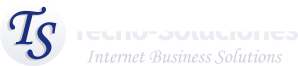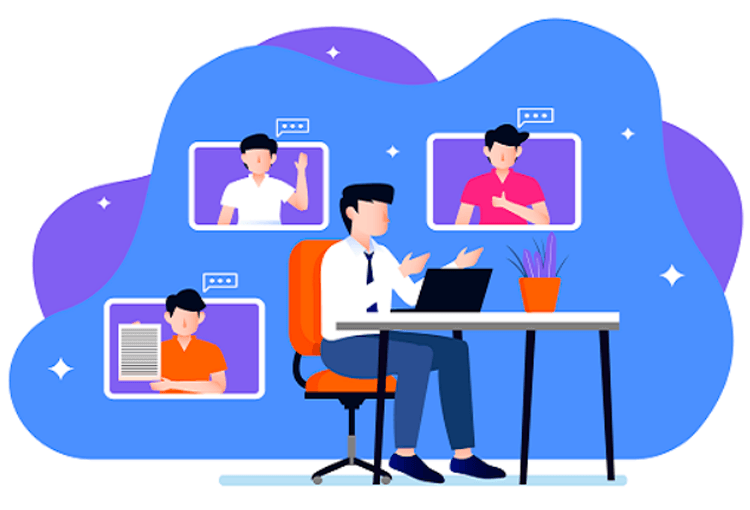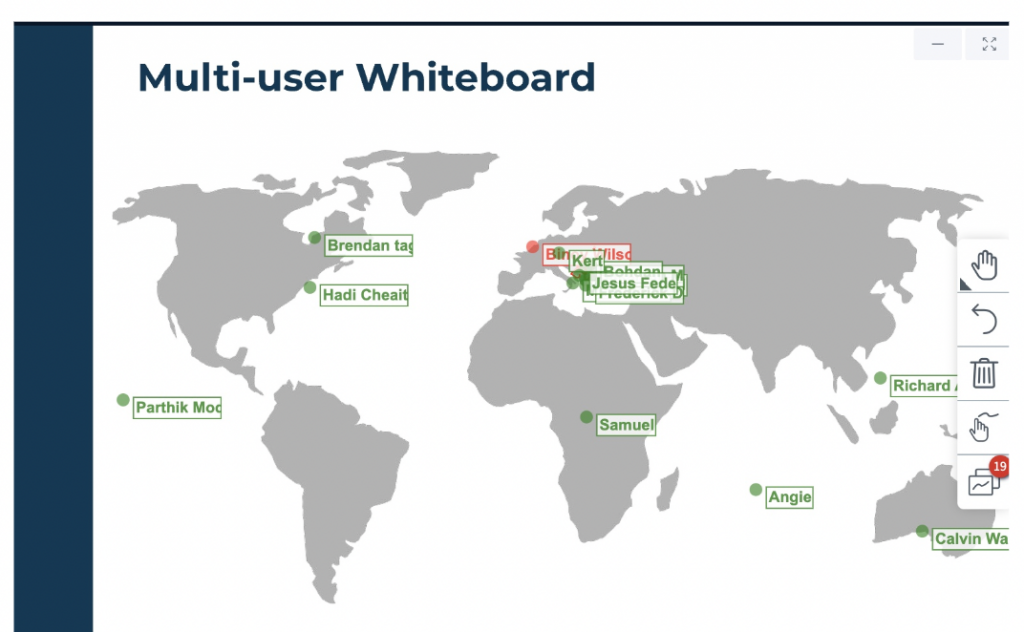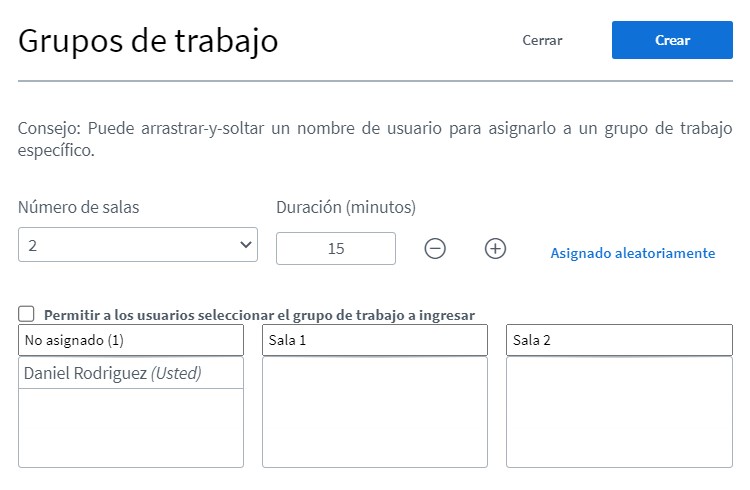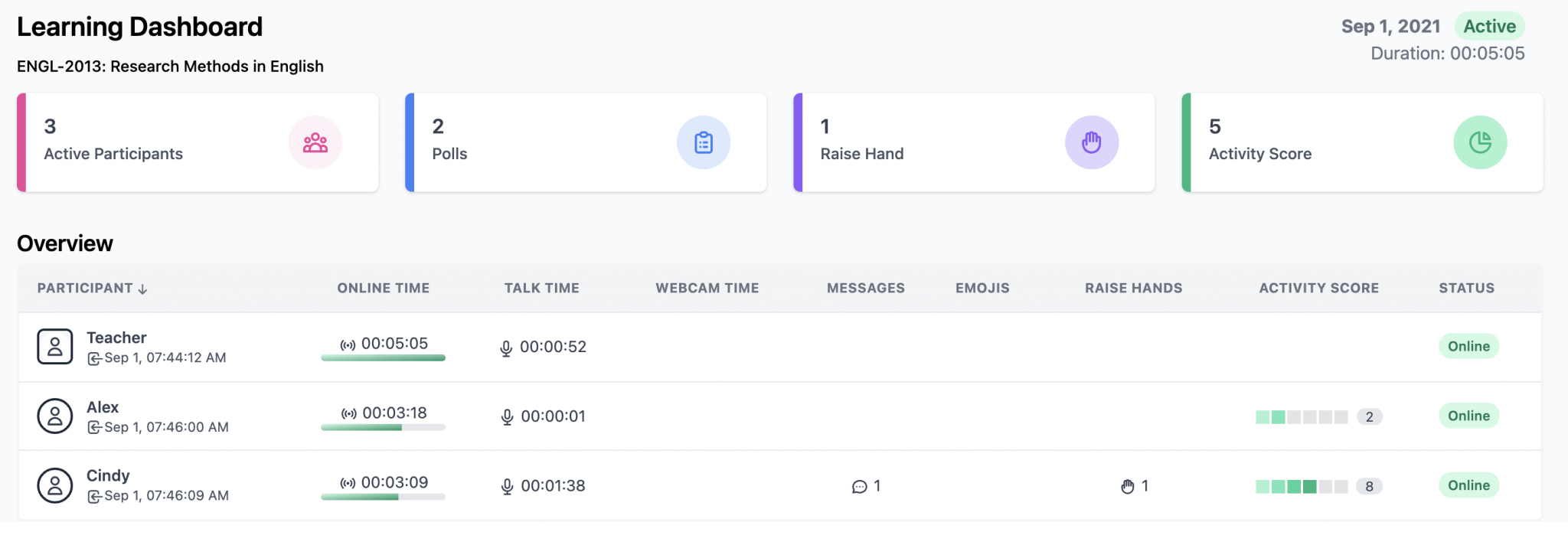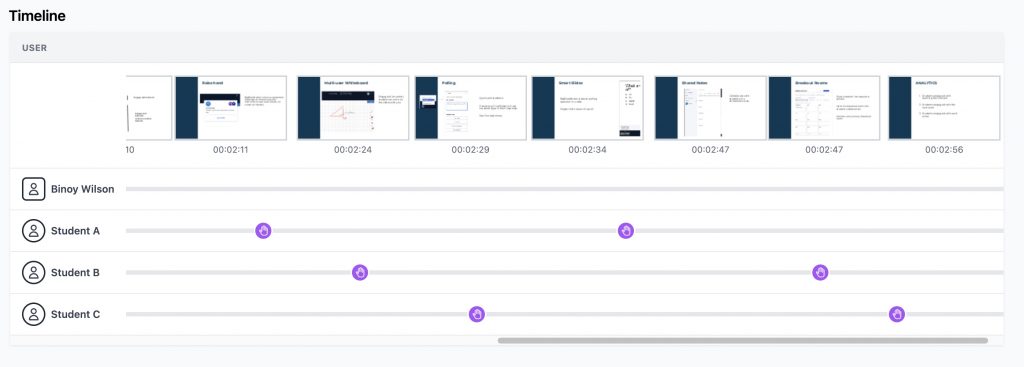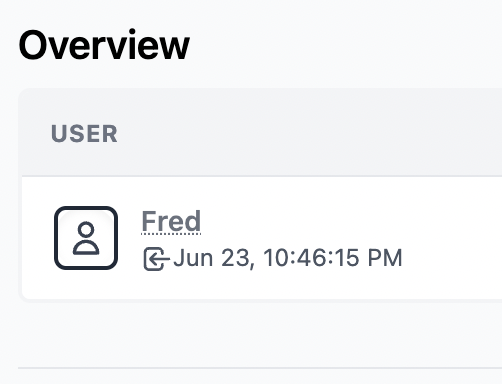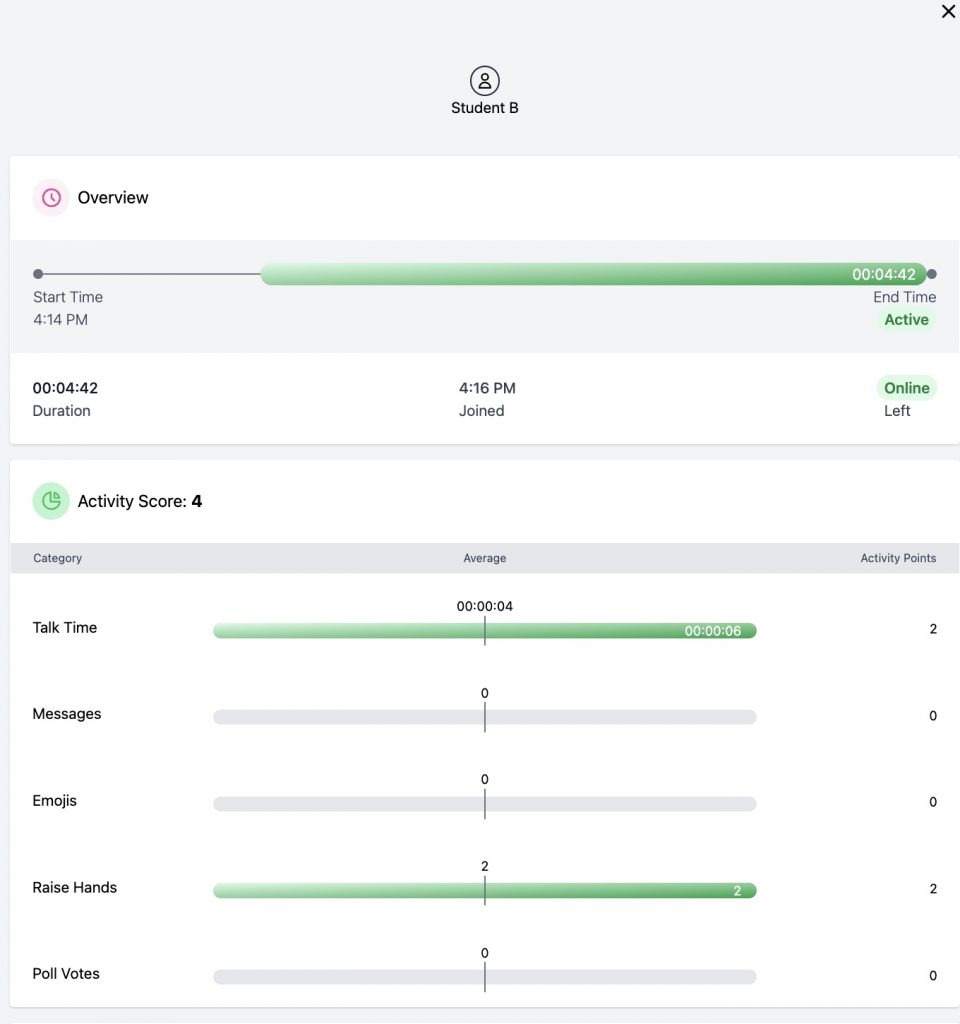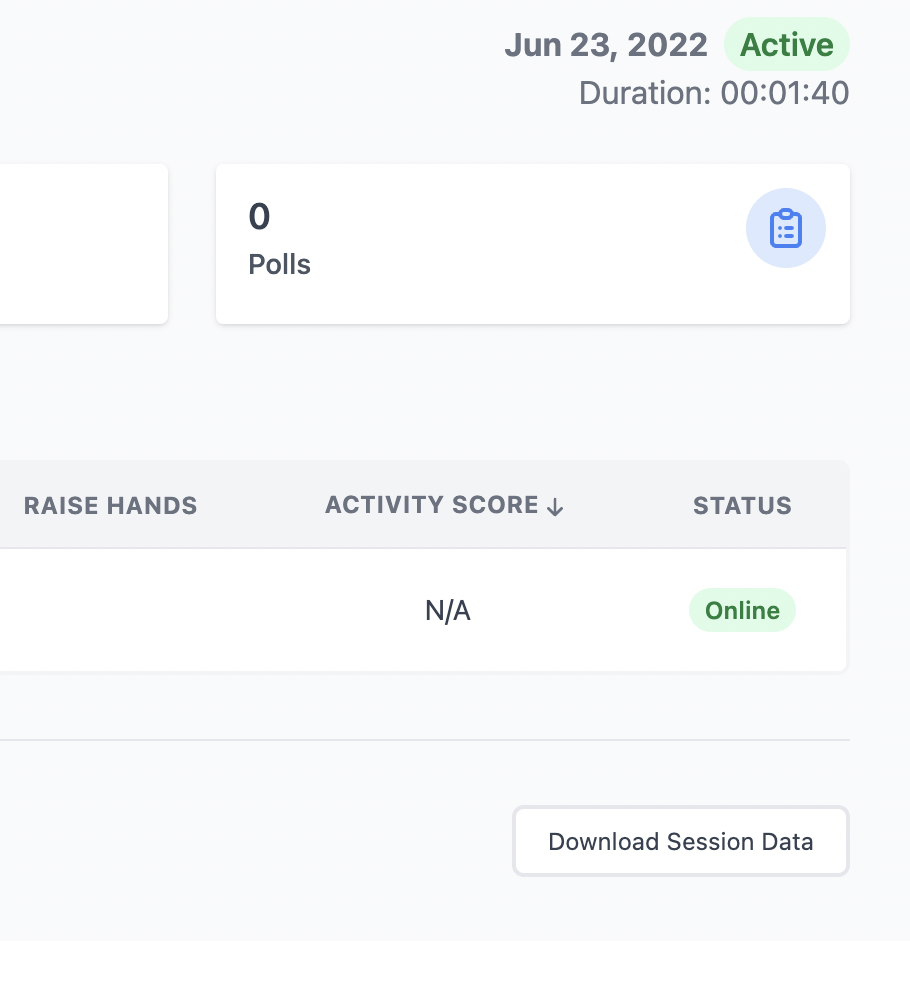TecnoMeetings is an online video conferencing platform that offers a range of tools and functionalities to measure students’ level of interest, encourage participation, and manage dynamic classes in virtual sessions.
Unlike traditional video conferencing systems that are not designed for virtual classes, TecnoMeetings focuses on assisting teachers through deep integration with leading learning management systems (LMS), specific participation tools (including surveys, multi-user whiteboards, and breakout rooms), and analytics that act as a “co-pilot” to help the teacher during their class, understand which students are participating, engaged, and learning the content (based on survey responses).
In this article, we will explain these functionalities and techniques for managing virtual classes, so that educators can achieve higher student participation, greater interest, and more dynamic classes.
Tabla de Contenido
- 1 Basic Tools and Features to Measure Student Interest and Participation in Virtual Classes
- 2 Work Groups
- 3 Learning Analytics Panel to Measure Student Interest and Participation in Virtual Classes
- 4 Enhanced Assessments
- 5 Other Recommendations for Measuring Student Interest and Participation in Virtual Classes
- 6 ¡Request an Instant Consulting Session!
- 7 I want an Instant Consulting
- 8 TecnoLive 08: Educational Management and Virtual Training
- 9 TecnoSoluciones.com: The ideal digital solution for MSMEs in Latin America
- 10 ¿Cómo debe funcionar la Transformación Digital para colegios o escuelas de primaria o secundaria y p...
Basic Tools and Features to Measure Student Interest and Participation in Virtual Classes
Some of these tools and features may include:
- Chat: TecnoMeetings offers a chat function that allows students and the teacher to exchange real-time messages during the virtual session. This function can be used to gauge students’ level of interest, as it allows you to observe if students are actively participating in the conversation and if they are asking relevant questions or making comments.
- Surveys: TecnoMeetings offers a survey function that allows teachers to conduct online surveys during the virtual session. It can be used to ask quick questions during the session and collect real-time responses. Surveys can be used to measure students’ level of interest, as it allows you to gather students’ opinions and comments on the topic discussed in the session.
To encourage engagement and participation in potentially sensitive topics, you can conduct anonymous surveys. With anonymous surveys, students are informed that their individual responses are not visible to the instructor. (Individual responses are also not displayed in the learning analytics panel).
When conducting a survey, you can allow students to respond with multiple choices. For example, if you enable multiple choices with groups A, B, C, D, a student can respond by choosing A and C. You will see their response as “A, C”.
- Screen Sharing: TecnoMeetings allows teachers to share their screen during the virtual session, allowing students to see in real-time what the teacher is presenting or demonstrating. This feature can be used to encourage student participation, as it allows students to better see and follow the teacher’s explanation.
- Video Sharing: TecnoMeetings allows you to share a video with your students in a centralized way, which can be inserted from any link with the advantage that it won’t consume your outgoing bandwidth for broadcasting. The view of a shared video to students displays a volume indicator (no other visible controls) to help keep them engaged in the content you are sharing.
- Recording: TecnoMeetings allows teachers to record the virtual session for playback later. This feature can be used to enhance class dynamics, as it allows students to review the session in case they missed something or didn’t understand. When viewing a recording, survey results and shared video links are visible in the public chat, making it easier for students to view the recording with better context of their class.
- Whiteboard: Thanks to TecnoMeetings’ whiteboard feature, students can collaborate by making notes and/or marks on the virtual whiteboard simultaneously.
A problem both inside and outside the classroom is conformity, i.e., being influenced by others’ decisions. This can be detrimental to the learning process, and even the best analyses cannot determine if someone who chose the correct answer actually knew how to choose it. To facilitate greater independence online, our surveys will not show results as they are submitted, and, at the request of educators, we now allow you to hide students’ cursors from each other.
Take a geography class, for example. You can say, “Everyone move your pointer to Greece on the map,” allowing students to operate independently, which helps increase the value of assessment.
Work Groups
TecnoMeetings has a feature to create workgroups in separate chat rooms, allowing you to divide students into smaller groups for discussions or project work. This can be a good way to engage students and encourage participation.
As you can see in the image, it’s possible to create multiple chat rooms, assign students to each one randomly or specifically, and determine the duration of the groups before returning to the full class.
To make the rooms more personalized for the class and more fun for the students, you can assign custom names, such as “Red Team” or “Blue Team.” Custom names are also great for organization. For example, if you’re a biology teacher, you can name the work rooms based on a specific area of study that students are doing, such as “Central Nervous System,” “Brain,” and “Skeletal System.” To give your work teams more time, you can extend the duration of the work rooms with just a few clicks.
It can be tedious to go to each work room to communicate with your students, so TecnoMeetings makes this easier by allowing you to send an announcement message to all group rooms simultaneously, such as informing them how much time is left for collaboration before the rooms close.
Additionally, you can update the time for the meeting rooms to whatever you want, either by typing the duration manually or using the side arrows.
Learning Analytics Panel to Measure Student Interest and Participation in Virtual Classes
Every great teacher has a deep understanding of their students and uses that knowledge to facilitate more effective teaching. A common complaint from online teachers is that measuring students’ progress is much more challenging and requires more mental effort as the available signals in person become subtler. Teachers, to operate as effectively as possible, need assistance when teaching online.
During a live class, teachers have three main questions:
- Who is in my class?
- Who is participating?
- Who is learning?
TecnoMeetings includes the Learning Analytics Panel, a live panel that provides educators with information to answer the above questions to better identify who is struggling or excelling in their class. Specifically, the learning analytics panel shows:
- Attendance: A list of all students along with the exact time each student has been in the class (no need to figure out if a particular student arrived late and missed some earlier material).
- Participation: A relative activity score (out of 10) for each student so you can easily see which students are active or not. The activity score includes attendance, talk time, chat, hand raising, emojis, and other in-class activities.
- Learning: A summary of all survey results, allowing you to quickly see if the class, or individual students, are learning the content, based on the surveys you conduct about the educational material.
A key design of the Learning Analytics Panel is that the information is available to you during the live class (not as a static report after the class ends). Like a co-pilot assisting the pilot in flight, the Learning Analytics Panel provides live metrics throughout your class to help you focus on effectively teaching remote students.
TecnoMeetings’ Learning Analytics Panel is a very useful tool for teachers because it allows them to manage and monitor student learning more effectively. It helps teachers understand how students are using the material and identify potential comprehension issues, as well as enabling them to assign and assess online tasks and exams.
Enhanced Assessments
When students respond to surveys using emojis (like raising their hand), TecnoMeetings aggregates their activity score to show you who in the classroom may require more participation. A low score is low activity, a high score is high activity. Within the enhancements in the learning analytics panel, you’ll find:
- Timeline View: The timeline view shows a thumbnail of each slide along with all emojis (like raised hands). Are you at the end of the class, want to review key points, and wonder which slides prompted more student hands raised? The timeline view will tell you exactly that.
- Student Overview: You can now click on the name of any student to see how TecnoMeetings calculates the activity score. The scorecard shows how a student’s activity level was calculated.
- Analytics Download: You can download the analytics at any time as a CSV file (easily opened in a spreadsheet), which means you’ll never have to take attendance manually again.
Other Recommendations for Measuring Student Interest and Participation in Virtual Classes
Other recommendations to increase student participation include:
- Ask Them to Participate Actively: Ask students to ask questions, share their thoughts, and opinions during the session. This will help you determine who is more interested and involved in the material.
- Observe Their Behavior: During the session, pay attention to how students behave. Are they actively participating, or are they distracted or disconnected? Are they asking questions, or does it seem like they are not understanding the material? This will give you an idea of who is more interested and what areas require more attention.
- Use Different Modes of Communication: In addition to speaking, consider using visual elements like presentations, images, and videos to illustrate your points. You can also use the chat and Q&A feature to engage students and encourage discussion.
- Ask Questions and Foster Discussion: Asking questions is a good way to engage students and ensure they understand the material. You can also ask them to share their thoughts and opinions and encourage discussion among them.
- Offer Examples and Case Studies: Using examples and case studies is a good way to make the material more interesting and relevant to students.
- Vary the Session Structure: Try to vary the session structure to keep students interested and prevent them from getting bored. You can alternate between presentations, group discussions, and practical activities.
- Ask for Feedback: Ask students to share their opinions about the session and how it could be improved. This can help you better understand their needs and preferences and make the session more effective.
- Make the Session Interactive: Try to make the session as interactive as possible. This can include asking students to share their screens, using the annotation feature to highlight key points, or getting students involved in practical activities.
- Maintain Open and Transparent Communication: Ensure you maintain open and transparent communication with students during the session. This may include responding to their questions and letting them know you are willing to help if they encounter any problems.
We hope these suggestions are helpful in measuring the level of student interest, achieving participation, and managing dynamic classes through virtual sessions with TecnoMeetings. Remember that each group of students is different, and you may need to experiment with different strategies to find what works best for you and your students.
If your educational institution requires a video conferencing platform to deliver successful classes to your students, contact us now!